Follow these steps below to signup for DreamHost with our promo code given below.
- Go to DreamHost.
- Fill up all the information as required to get a domain on DreamHost.
- Register your desired domain and click on Continue.
- Choose the plan that will be best suitable for you and proceed further.
- You will then be asked to answer security questions and then you should accept the terms and conditions for the domain with DreamHost.
- After that, you need to add our promo code which is B2W.
- Finally, fill up your payment details and you are ready to use your DreamHost domain hosting.
Thus you can purchase a hosting plan with DreamHost and get a free Blogger to WordPress migration service from our side if your blog has less than 100 posts. 🙂

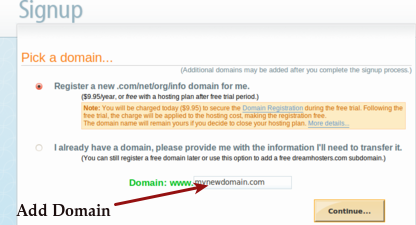
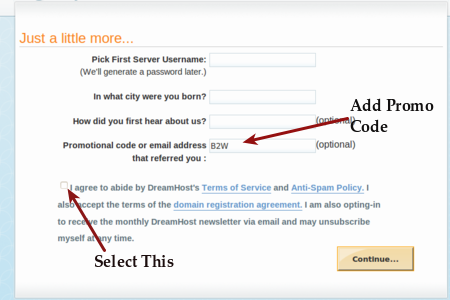
You must be logged in to post a comment.