Once the domain owner assigns you as an AccountExec, you will receive an email along with the invitation/activation link.
- Click on the email link. (read all the information in the email)
- Login to your Godaddy account or create a new account to accept the invitation.
- Confirm the invitation and then click Continue.
- On the next screen, write your authentication code and click on Continue.
Manage Domains/Folders assigned to You (AccountExec)
After the Domain owner assigns domain names to your AccountExec profile, you can manage them in the Domain Manager.
- Login to your Godaddy account.
- Click on Domain Manager or View Domain Manager
- Click AccountExec Domains to view the domains assigned to your AccountExec profile.
- Now you can manage the domains assigned to you.
Note: If you have the Administrator privilege then you can do all the tasks like managing hosting, Domain, renew domain, DNS setting changes and many more.
In this way you can use your account as an AccountExec assigned by Domain owner. For more info you can read Godaddy’s official article.
If you have not created an AccountExec for your Hosting Account or your Customer Account on Godaddy, you can refer our articles –

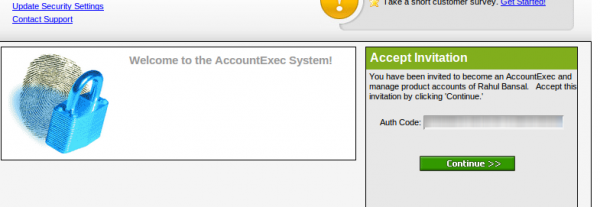
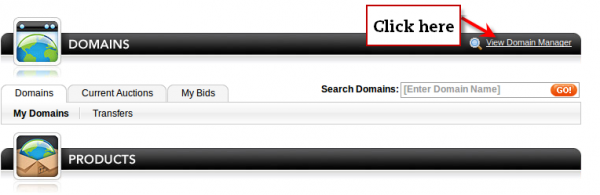
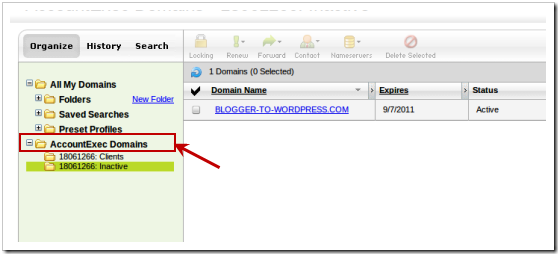
You must be logged in to post a comment.