Introduction
If you own a blog the most important part of running a blog is writing content. This content finally ends up being published as posts on a blog.
In this article we will briefly touch on how writing and editing is done on Blogger.com and explain in detail how we can go about it using WordPress.
How it works with Blogger!
If you are used to writing posts on Blogger.com then you might recognize the image below. 🙂
Once we are at the Blogger.com dashboard we can easily start writing a new post by clicking on the Posting option.
How it works with WordPress!
To start with, you can look at the image below for a quick idea on how to create new post with WordPress. The image below shows you two options to create a new post.
Now once you click on any of the two options, you will be at the Add New Post screen. This is pretty simple and has quite a few features which are similar to the Blogger.com layout for writing a post.
How to write a post on WordPress?
- The screen below shows you where you can add the title of your post and also the content that follows.
- Now you might need to add videos and images or format the content further. If you do not see all the options to format the post content, do not panic. Just click as shown in the image below on the Kitchen Sink icon. 🙂
- Adding Images, videos and other files can be managed using Media Library. To know more about media check out Managing Media with WordPress.
- With Blogger.com you might be using Labels to organize or bunch together posts on similar topics. Similarly in WordPress we have Categories and Tags instead of Labels. Check out All about Categories and Tags.
Allowing comments and trackback ..
Once you write a post with WordPress you might want to link to other legacy blogs. To let those blogs know that you have linked to them enter their URL in the ‘Send Trackbacks field’.
Below that you will see the Discussion box. By default both options are selected (see image below) and this allows people to leave comments on your post along with allowing other blogs to send trackbacks to the particular post.
How to Publish your Posts?
Now that you are all done with writing your post you can go ahead and publish the post. If you want to schedule the post you just need to change the date. Alternately if you want to save your blog so that you can edit any time save the post as draft by clicking on Save Draft.
Editing Permalinks
WordPress has a major advantage over Blogger.com when it comes to editing Permalinks. Permalinks are generated according to WordPress slug. The post while being edited allows the user to change the permalink. Even after the post is published you can change the permalink but that it not desirable from SEO perspective. It might end up with a Page not found error to other pages which have been linked to the post.
Video
Here is a short video which explains how to write a post on WordPress.
Summary
There are many similarities with Blogger.com and WordPress when it comes to writing a post. Some of them are editing in HTML, adding images and videos. There are some changes like adding tags and categories instead of using labels in Blogger.com.
The advantage you get while writing a post with WordPress as compared to Blogger.com is that you can change the permalink of the post.
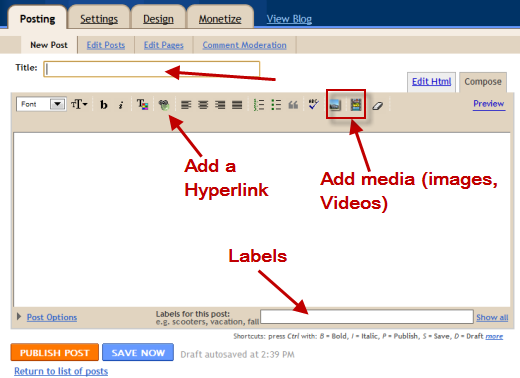
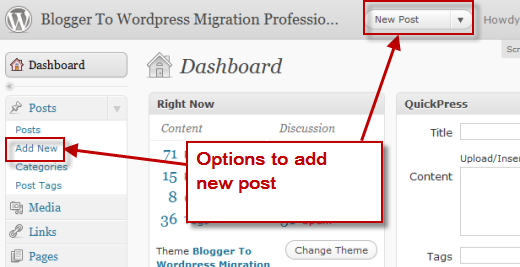
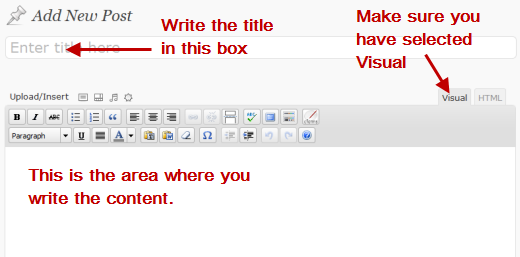
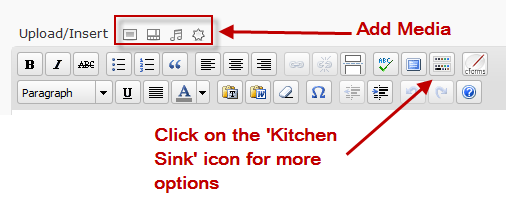
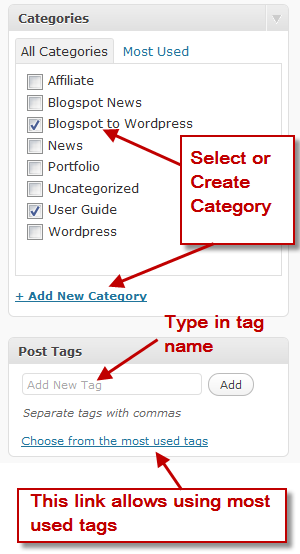
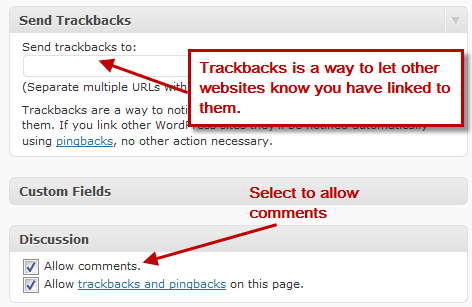
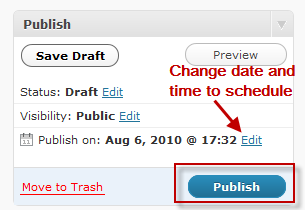
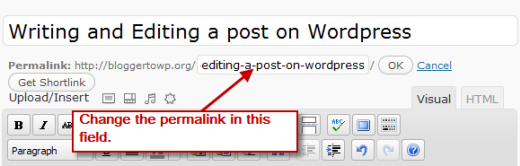
You must be logged in to post a comment.