Follow the following steps to setup your Blogger domain name through your Hostgator account.
- Log in to your account at Hostgator. (URL for Cpanel like http://example.com/cpanel, replace example.com with actual domain name)
- At the control panel, click on the Advanced DNS zone editor which can be found under the Domains section.
- Note: If you canot see the Advanced DNS zone editor option, try changing the Hostgator theme to enable the same. The theme can be changed by clicking on Change Style under Preferences.
- Select the appropriate domain to which you want to add A records and CNAME records.
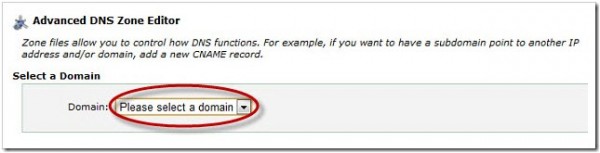
Now add appropriate A Records in the fields provided, as shown below. You need to add the following 4 IP addresses for the A Records to configure your Blogger Domain one-by-one :
216.239.32.21
216.239.34.21
216.239.36.21
216.239.38.21
- To add the CNAME records, select CNAME from the drop down menu and enter the details of your domain. In the Name field, add the name of your domain with
www. In the CNAME field, writeghs.google.comfor linking your domain with Blogger. Add an appropriate Time-To-Live in the TTL field.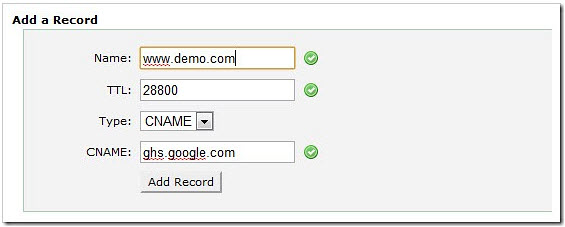
- Click on Add Record to save the new configuration.
Note that it may take some time for the new A records and CNAME records to take effect. Once the changes have taken effect, you can proceed with setting up your blog on Blogger.
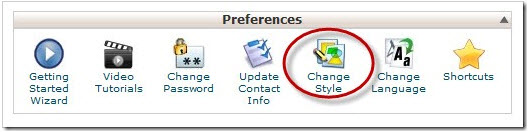
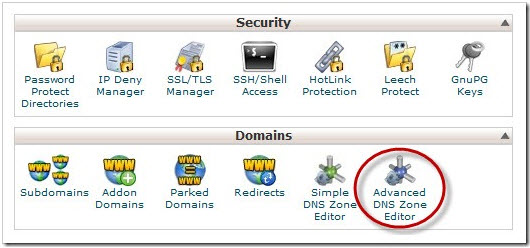
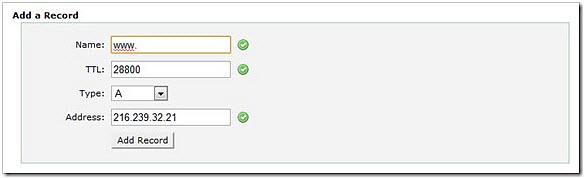
Wow! What a clear and easy-to-understand tutorials you got there. But I am hosting with Bluehost. Is it the same way of doing it?
Hi Shanti,
Thanks for your reply.. 🙂
Yes, Bluehost is also having same kind features (layout), you can easily find DNS Zone Editor there.
We will also write another post for Bluehost very soon.
Thanks
Checkout the post for Custom Domain Setup With Bluehost. Hope this will help you.
Hello, thanks for the useful post. However… I added all the A records for www, but i cant add a CNAME for the www record; i get “already has a A record. You may not mix CNAME records with other records for the same name.”
What it could be?
Thanks..
Don’t i need to tell blogspot in any config that i am using a full domain name to access the blogspot?
Hello Alex,
You need to use only one CNAME record for www and 4 A records for custom domain (i.e. @). Once you added theses records in Domain registrar, you need to change blogspot URL in blogger.com account with custom domain name. That’s it, and you are done. 🙂
Thanks.
Please. see. this error..
protempforsite.com
If you are using WordPress, then add CNAME record for WWW in your domain registrar.
Hello, I need to add Custom Domain for my blogspot.com blog. However, Hostgator doesn’t allow me to change CName records. It tells me to change Nameserver.. please Help!!!
You need to contact hostgator support team, and give them CNAME records provided by blogger.com, they will resolve the issue.
Thanks a ton! I just set this up with HostGator.
Great instruction! but my problem is, my hosting in hostgator has been suspended since I am planning to discontinue the service, however I am keeping my domain. So do you think there’s another way to set the dns up without cpanel?
You can transfer your domain to other domain registrar and there setup the DNS record. You can choose our company as well 🙂
I have read the instructions you place here but they don’t work for me, I don’t have a cpanel on hostgator since I don’t have a domain there, so the images don’t help me.
I have follow this step I found on internet:
Using private domain with Blogger / blogspot
Before adjusting the settings in the blogger interface, ask the support HostGator to modify the DNSs entry of your domain by inserting the type A entries pointing to the IPs related to blogspot as shown below.
your-domain.com. IN A 216.239.32.21
your-domain.com. IN A 216.239.34.21
your-domain.com. IN A 216.239.36.21
your-domain.com. IN A 216.239.38.21
Then go to the settings of Blogger.
OK I have done that…now I need the steps to point my domain to blogger using the 4 steps…but I’m not even sure of what are they…he he…will you guideme?
Thanks!
Sorry I meant I don’t have a Hosting there, so no Cpanel
@words.
If all the above mentioned things are done, then only you need to add the domain name (your-domain.com) in blogger.com blog under settings.
Thanks, I’ll try that!