This short tutorial will help you to setup your Blogger domain name with your Network Solutions account.
Follow the steps below:
- Log in to your account at the Network Solutions Account Management.
- After logging in, click on My domain names as seen below.
- A list of all your domains will be seen, click on the Manage option next to your desired domain.
- Next, your current settings of the domain will be displayed as shown below. To edit the DNS settings, click on Edit.
- Click on Edit A records, and enter the values shown below.
- Add the following IP addresses to the Numeric IP field.
216.239.32.21
216.239.34.21
216.239.36.21
216.239.38.21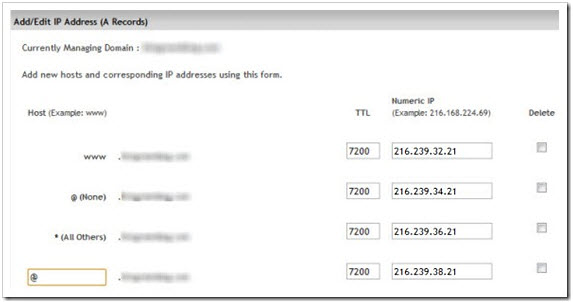
- Now, click on ‘Continue’ to save the A records, and go back to the ‘Domain Names’ menu in the Account Manager. Select Edit CNAME records to edit the CNAME records of your domain.
- Now edit the CNAME records with Alias as
wwwand Other Host asghs.google.com
The DNS settings of your Domain have now been re-configured for your Blogger.com domain. Note that, it might take time for the changes to take effect depending on the TTL (Time-To-Live) that you have specified. After that you can setup custom domain name in your Blogger.com blog URL.


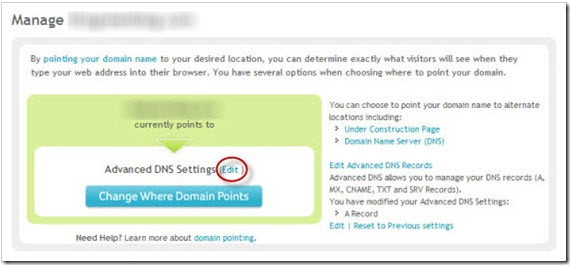

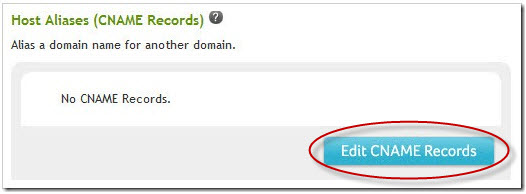

This helped me, thanks for the awesome post.
Not sure what I’m doing wrong, but i did all these steps and it keeps giving me an error on the CNAME step saying ” an A record already exists using that alias ” do you know what I may need to do to fix this?
If you already added A record with WWW alias, then remove that from A record section. And then try to add WWW in CNAME section with ghs.google.com.
Note: the 4 IP addresses should point to your A record section.
I tried what you said to do (remove that from A record section.) but that only leaves 3 IP addresses will that still work?
You need to add 4 IP addresses in A record section and www = ghs.google.com in CNAME record.
I’m also experiencing the same error too. Removed the www and tried the CNAME again. This network solutions Blogger operation is much more complex than GoDaddy. I set up custom domain with GoDaddy in 1 minute. Haven’t been able to use Network Solutions domains yet.
Made the recommended changes. Still can’t host the domains. GoDaddy domains require a few steps. NS charges for domain forwarding, which is mainly the reason I intend to move these domains.
The cname errors keeps turning up. I followed your instructions. Let me know. Thanks.
I was able to make the changes on another NS domain. It worked. I will model the changes to try the other domain again. Thanks for your help. Your article is much better than another located underneath yours in Google.
In my opinion, your images are extremely helpful. Thanks again.
I have followed your instructions but the result is always :
Google
That’s an error.
The requested URL / was not found on this server. That’s all we know.
can you please help me to resolve this issue
You need to add WWW record in domain registrar as well.
thank you for your reply, I did waht you said but it dosen’t work, ca you please check this image and tell me what is wrong.
thanks in advance
@ Nitun, can you please help me to setup my domain?
this is the immage addresse: http://www.imagup.com/data/1164532615.html
can anybody help me please ?
Hello hicham,
remove www from A record and for * (wildcard) add IP address. It will work fine.
the problem is that I can’t remove ww from A record, can I have your email adresse please so i can send you my login details, I am so thankful
If you are having admin account with network solution then there must be an option to do the changes. Otherwise you need to get in touch with Network solution support team.
My account is the admin, and it’s the alone account the probleme that the networksolution support the wroste, I have contacted them many times they told me “everything is configured correctly and it’s google issue, it’s not our and we do not support third part, it’s from google end”
I have already tried to delet www from A recod, but when i apply the chnage they remove only the associated ip,
Oh, sorry to hear that. If Network solution is not giving you proper support, then you can move away from there service. We have a better domain/hosting service http://dh.rtcamp.com/.
i have three domains I will transfer them to you, I have already tried ti transfer my domains to godaddy because many people advice me to transfer to godaddy, but i should wait 60 days, but I will transfer them to you after the 2 months, can I send you my login details to check from your end, thanls
You can hire us for this task. Contact me from here and send me details. My team can do the needful thing.
done,
thank you so much
I am not able to custom domain my blog with the domain provided network soultions the blogger.com is asking to enter values, like instead of www they are asking to enter thj5krgo22cf and instead of ghs.google.com they are asking to enter gv-re7gmm2wadxdtomjosd4lryfxj4dahmy2baw6la5vao4qs4zjnyq.domainverify.googlehosted.com, when i do this in CNAME I am getting error message saying Exceeded the maximum length allowed, so please help me out to configure your domain with my blog, I can configure through TXT record, but I want to configure through cname so help me out
Hi Raj,
As blogger.com changed the value of CNAME and we need to add some string for WWW values. In your case please get in touch with Network solution support team. Generally values for CNAME records either proper domain or @ Symbol. I think they might have added some validation rules for CNAME records, hence you are not able to add it.
Thanks.
Hi i use networksolutions and i just brought a domain from them and i added the 1st cname www and ghs.Google.com but when i try to add the 2nd cname networksolutions told me that its too long, so what can i do to fix this problem plz
Hi Sophia,
Blogger.com provide us one extra CNAME record and yes which is too long string, In this case you need to contact NetworkSolution team and show them URL or article, then will help you on this.
Thanks,
I have already contacted them two times. But no reply yet.
I have problems with Network Solution too. i want to cancel with them but they reply me and charged me more. I think i am gonna change paypal …
@sim,
Yes, I am aware of Network solutions policies and many problem faced by people.
You can transfer your domain to other domain registrar where you will get good support and other free services. You can check our own domain registrar here (http://dh.rtcamp.com/). If you need any help for domain transfer, you can email me [email protected] .
Thanks,
–Nitun
Hi Author,
Your tutorial help so much on setup for blog.
This is totally helpful except I didn’t need the ghs in CNMAE as the IP was put in A records. Thank u a million! I was having difficulties with network solutions after an hour of startup! Now it’s the waiting game to set my domain to blogger. Quick question @ Nitun Lanjewar how long do I need to wait to set blogger to my domain?
You can make all DNA point to the one domain for all 3 of the first IP—so the 3 first IP address will all be the same 216.239.32.21– so you get www 7200 216.239.32.21
@ (None) 7200 216.239.32.21
* (All Others) 7200 216.239.32.21
Delete the 4th A Name record
THEN GOT TO THE CNAME AND ONLY put in the second google ident and the long bunch of letters for the CNAME and select the button for other host–check that box and save–you do not need the WWW. This is what Network Solution had me do
Sorry thats DNS in the above
@Steve
Thanks for the answer.