Many bloggers use Google Friend Connect (GFC) for their Blogger.com blog to stay connected with the blog readers. When they migrate their blog from Blogger to self hosted WordPress, they loose their Google Friends in the migrated WordPress blog. This post will be helpful to get your Friends back onto the new WordPress blog.
Solution to get Google Friends Connect on your WordPress Blog
- Login to your GFC account.
- Select the profile that you are using for migrated blog and click on the Settings tab.
- In the Settings tab click on the Advanced tab and scroll to find the Other Option field. Add the URL of your WordPress blog inside the Alternative Addresses box. Leave all the remaining URLs as they are.
- Click on Save your Advanced Settings.
- Now go back to the Overview tab on top left corner of the page and click on Add the members gadget box.
- Configure your gadget settings as per your choice and click on Generate Code.
- Copy and paste the generated code to your WordPress blog widget. For more info on how to use the WordPress blog Widget, read our User Guide on WordPress widgets.
Thus you can easily transfer your Google Friend Connect from your Blogger to WordPress blog.
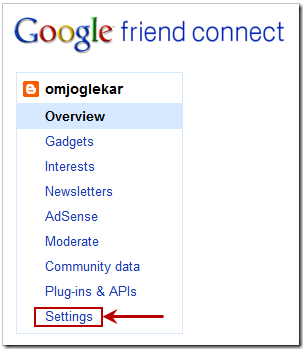
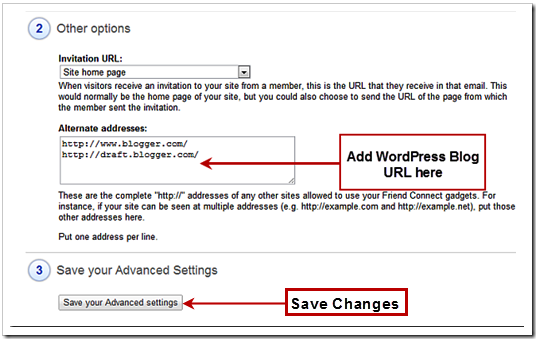
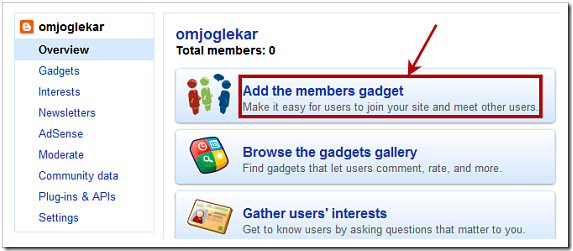
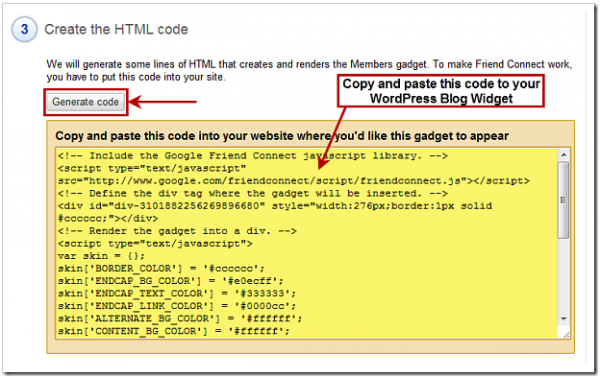
Does this work when your blogger blog is still publishing to a .blogspot domain, or only a custom domain?
Yes Krystyn, This works even if your blog is on ‘.blogspot’ or on a custom domain.
OMG!!! I have been searching for something like this for awhile now! Many many thanks. So easy
You’re welcome Erica 🙂
Hi, I just migrated from blogger to wordpress and your tutorials are really helpful. However this one doesn’t work despite I am sure I’ve done everything right. I dont know why but the code appears just as text on the webpage, not as a widget. Please help :(((
You need to copy complete code from GFC including script tag and paste it into text Widget of WordPress. It will work fine.
Yes I copied and pasted the whole script tag, but when I hit the save button on text widget the code at the end disappears. I can not understand why this is happenning?! It drove me crazy last couple of hours.
The Google Friend connect code should work fine with text widget, I can’t find the solution without looking into your WP admin section, so better to contact us or ask into the support forum
Hi;
As much as I understand from your explanation, GFC friends will still be the members of the existing blogger blog. This migration offer will just enable us to see the GFC friends of the exsiting blogger blog in our new wordpress based blog. However, new users will still become the members of the old blogger blog. Am I right?
Is not it also necessary to change the Homepage URL from existing blog URL to our new wordpress blog URL in the Settings menu?
I did it so, therefore the users are directed to the wordpress new web-site. But ı had a problem realted with the new subscribers to GFC since they are not automatically added to their Google reader when they add my site to GFC
Is there a solution for this issue?
Thanks
Hi there,
I’m contemplating making the switch from Blogger to WordPress at the moment, and this article looks extremely helpful. But Can Yumlu makes a good point above me — won’t this just mean you can still ‘show off’ your old followers; they won’t actually get the new WordPress content in their feed from the original Blogger site?
Thanks.
I have the widget installed on my wordpress site now {transferred from Blogger} but my new content is not showing up in the reader’s for my ‘followers’. That is what I am trying to change/update.
~Kimberlee
http://www.TheSpunkyDiva.net
You need to redirect feed URL of blogger to WP blog feed. Or if you are using feedburner for blogger blog then need to change original feed URL check this article. It should work fine, all your GFC followers will get updates from new WP blog.
Thanks,
This system works but then blogger posts are not updated, so my followers do not see updates of my blog … how can I do?
Hi Federica,
You need to redirect your old blogger feed URL to new WordPress feed URL, so that your followers will get updates from WordPress blog. If you are using FeedBuner account follow this article. if not then go with this article and find the steps in section “Moving feed subscribers…“. Hope this will help you.
Thanks.
Do I need to widget to retain my followers?
Yes, you need to add text widget in which your GFC code will be added as shown in above post.
Thank you for this tutorial, it worked well, but my GFC followers from Blogger haven’t been moved to the new wordpress site ;(
Hi Mirka,
You need to add new WordPress URL in your GFC account and use that code in WordPress Widget as mentioned in above article.
Thanks.
HELP! I’ve been trying to figure this out for days now…I moved from Blogger to WP, followed all of the instructions, but my 750+ GFC subscribers aren’t getting my posts through their readers anymore! I’m so frustrated…I followed the instructions above and added a widgit…what else do I need to do?!
Hi Christina,
GFC is also associated with feed URL. As I can see neither old blogger feed URL is redirecting towards new WP feed nor old .blogspot URL is redirecting properly to new WP URL. So please follow required steps given in this article as well as Section 6 for Feed Redirection process.
Thanks.
I was looking at section 6 from that article…can you tell me where I can locate “htaccess file which can be found in root directory of your WordPress installation.” Maybe that’s where I’m getting stuck? I have FeebBurner, and it looks like it’s connected to my WP site…it just says I have 0 subscribers 🙁
First you need to setup proper redirection of your blogger blog towards new WP blog, as I said its not working.
For .htacess: you can find that file in a location where you have all the WP files/folders stored (it might be a hidden file). for more help ask your hosting support team.
For Feedburner: If you have created feedburner URL after new WP setup (and not associates with old blogger URL) then just you need to add feedburner URL inside blogger dashboard -> Settings -> Site Feed under Post Feed Redirect URL.
How will this be effected when Google discontinues use of Friends Connect in March 2012? It doesn’t look like there is an alternative. Will we just lose out followers?
Just curious on your thoughts.
Thanks SP for the comment.
GFC depends on feed URL to update other blog readers. So I don’t thing there will be any issue for other blogger readers.
Hope Google will definitely come up with some alternative.
THANK YOU!!! I have been searching how to do this forever, and just came across this site. Worked perfectly!
You are most welcome Erin! 🙂
Thanks so much for this tutorial! I was getting an error code on the widget and I followed your steps and it worked like a charm! 🙂
You are welcome Jessica!
Hi,
I managed to transfer my feed and thanks to your instructions add the widget to my wordpress blog. Everything was working fine. Except the last few days the error message keeps showing up (that the URL’s don’t match). When I go back to GFC settings my new site address has disappeared and when I add my new blog url in advanced settings again everything is fine again and then the next day it happens all over. Somehow the new address doesn’t ‘stick’ in the advanced settings. Any ideas?
Hi,
Google changing their policies for GFC and blogger.com, hence the blog URL inside the advance settings disappearing most of the times. We can’t do anything with it. Also from 1st March GFC will shut down for WP.
This was AWESOME! It was easy to follow the instructions and it worked very, very well. Thank you.
Hi,
I was trying to get this working, but can’t seem to find the GFC – Settings – Advanced – Other Options field. Could this have anything to do with the retirement of GFC?
http://bjohnsonjewelry.blogspot.com
Can you please help me?
this is what i get when trying to follow this guide. We’re retiring Friend Connect on March 1, 2012. Find out how you can keep in touch with your community. is there any other way to do this?
I have messed up my blog. I changed the name on it and now cannot get google adsense to work. I tried to change the feedburner also and now nothing works. well adsense wont work. everyone says that they are getting my updated emails but I want everything to work. what is the best solution. I have read that the feedburner cannot be fixed and I am wondering if I should just start a new blog and delete the old one? please help!!!
I changed the name of my blog and now my feedburner is messed up. if I move to wordpress can this fix my bad mess up? this is my error on my blog:
AdSense for Feeds is not available because your blog’s feed is redirecting to http://feeds.feedburner.com/CarrollCraftyCreations, and either you do not have permissions to access this feed or this is not a FeedBurner feed.
I cannot fix this and have found that my research tells me that I should not have changed the feedburner address. Everyone says that they are getting my emails but I need adsense to work. What should I do? Start a new blog in wordpress? will that help?
You need to reconfigure all the settings which you did in feedburner account, as I can see your blogger blog is still running on web and you haven’t migrated / redirected onto WordPress blog.
Hi there,
I’ve found a way to get GFC back onto WordPress and I’ve thought since you’ve blogged about this, I share this with you. I’ve written a tutorial here: http://missdriftedsnowwhite.com/2013/01/5-steps-to-get-keep-google-friend-connect-on-wordpress-2013-solution.html
Maybe you could include the link in your post?
xxx