After the successful migration of Blogger.com to self hosted WordPress blog, many people face the problem of feeds not getting updated in WordPress blog with the current feed URL.
Problem about feed URL
The feed URL for Blogger.com blog looks like http://example.blogspot.com/feeds/posts/default, and in the WordPress blog it looks like http://example.com/feed/.
Solution for feed to update..
We need to change our old Blogger.com blog feed URL to get all the posts to update when the WordPress posts get published.
- Login to your Feedburner Account.
- Click on the feed for which you want to set the URL.
- After that, click on the Edit Feed Details link and follow the instruction as per the screen-shot below
- Now change the original feed URL with new WordPress feed URL . (Feed URL looks like http://example.com/feed/).
- Click on Save Feed Details and you are done with the feedburner side.
- Now go to your WordPress dashboard. Install a plugin called FD Feedburner Plugin. (checkout the plugin installation process)
- After successful installation and activation of the plugin, you will observe that one menu is added in Plugins option Feedburner Configuration. (Update for new version 1.45 of this plugin : the menu in moved inside Settings option with name Feedburner )
- Click on it and add feed URL that just configured in feedburner account.
- It will help to redirect all the feeds from http://example.com/feed/ URL to new feedburner URL (http://feeds.feedburner.com/yourlabel).
That’s all about updating your Blogger feed URL which would redirect to your WordPress blog after migration.
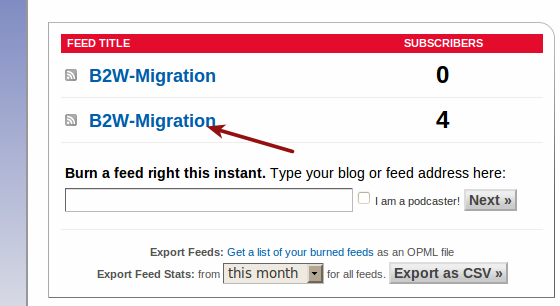
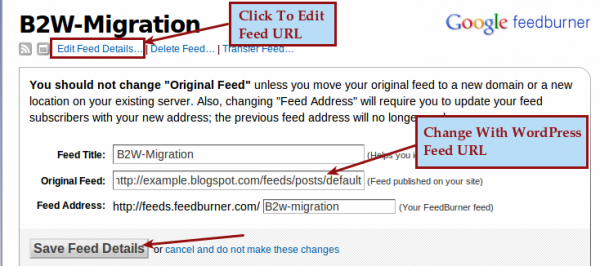
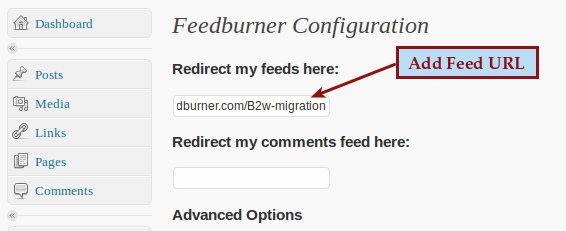
hi…i’m done migrate my follower…thanks..this tutorial helps me a lot…
You are welcome Alam. 🙂
Just thought I’d let you know that the plugin mentioned above now has the feedburner settings not under plugins but under settings.
Thank you very much Tami for mentioning the change. The plugin is updated from Version 1.42 to new Version 1.45, hence the plugin option has been moved to settings menu.
i am not able to use this redirection, everytime i tried to change the original feed on feedburner it says “Timeout while fetching the feed”
please help me..
Hi Samy,
I can see neither your blog http://www.simplecelebrity.net nor feed http://www.simplecelebrity.net/feed url’s working.
First you need to make changes in your domain registrar DNS manager IP address which should point to hosting server. Then only try to change the original feed in feedburner account.
If you have any other questions/doubts, please your questions in our support forum.
Thanks.
hey nitun thnx for such quick reply but yesterday i contacted to my webhost and they have solved my issue…
Thnx for these great articles.. i had manage to migrate to wordpress with ur precious article… keep doing this great work …
rgrds…
Samy Jain
You are always welcome Samy!
Enjoy! 🙂
Hello,
Thanks for the great tutorial.
I did everything as you showed but somehow my feed is showing the post once but in Google reader comes up twice. One couple of seconds after I hit publish and once 6-7 hours later. I don’t know why is doing that and what I have to do to stop it.
Please help.
Hello Roxana,
I guess two URLs in your Google readers might be old blogger default URL and new WordPress URL. This is a common thing. Once your all the blog readers completely migrated into WordPress, then you will only see the WordPress Feed URL in Google reader. Only thing you need to take care of is all the subscribers / readers of your old blogger blog should redirected into WordPress.
Thanks.
Hello, thanks for the info, i have done it, now how i can check if its working? if can email me with the info will be fine.
Thanks
Will
You can publish a new post in WordPress blog, and see whether your subscribers are getting update for that post or not.
I managed to figure out my feed address which apparently is http://www.haute-cocktail.com/?feed=rss2 – However, its giving me an error saying that Safari can’t open the page because of too many redirections. Help!