Introduction
Blogs have posts which but we do need to have some stand alone pages like About Us and Contact Us. Stand alone pages are great to point regular readers and let them know about some background information of the blog.
How it works with Blogger!
In Blogger.com we need look up Edit Pages option under Posting menu for creating pages (see image below). Similarly we can create new pages with WordPress. Creating a post and creating new pages is very similar in Blogger.com.
How it works with WordPress!
- WordPress dashboard provides us with a separate menu for Pages (see image below). Click on Add New option under Pages Menu.
- Just like we create content in a post, we can also upload images,videos and media in a page.
- We can Publish a page or save it as a draft. Changing the date for publishing allows us to schedule the page to be published sometime in the future (See image below).
We can assign any parent page and also templates for page if the WordPress theme supports it. Pages are usually displayed alphabetically in navigation but you can change the order of pages by using the order field. These options are up to the end user’s preferences.
- We can also allow comments as well as “trackbacks and pingbacks” for pages. We can change Author of the page. Scroll down along the page and you will get two options Discussion and Author as seen in the image below.
Video
Here is a short video which explains how to create a page on WordPress
Summary
Just like Blogger.com we can create and manage static pages on WordPress. In Blogger.com usually there is a restriction of creating only 10 static pages whereas with WordPress the options are literally unlimited. WordPress unlike Blogger.com can also be used for static portals instead on of only blogs. 😀
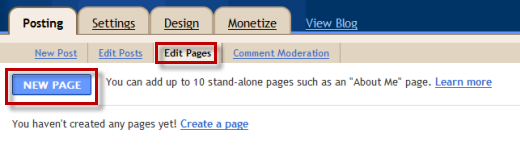
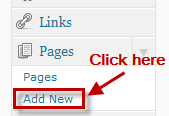
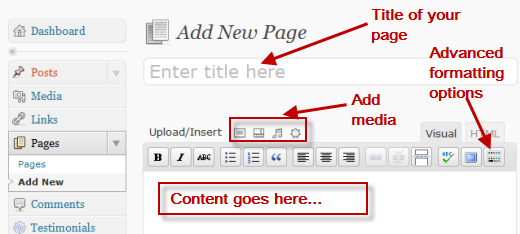
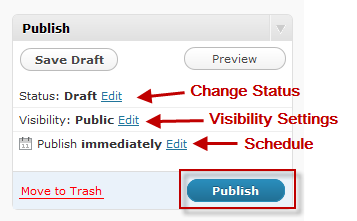
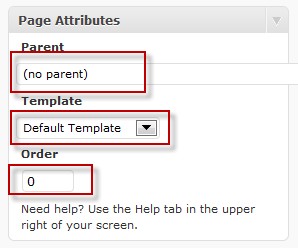
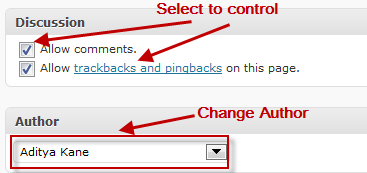
You must be logged in to post a comment.